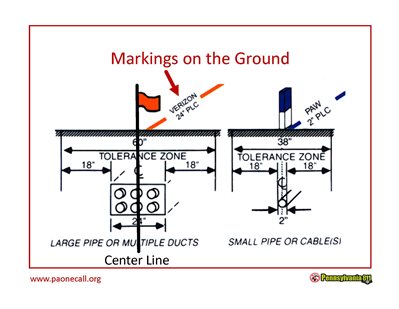Online Ticket Management
Pennsylvania 811 is excited to welcome you to Online Ticket Management (OTM), a new web application designed to easily combine ticket activities such as Facility Owner Member Web Access, Excavator/Designer Web Access, Web Ticket Response, and Tickets Nearby into one application.
• Facility Owners can search for tickets received and post responses.
• All users can navigate on a map to find tickets for their company near their current location.
Response Notes
Response notes are accepted, saved for viewing with each response in our online applications, and shared with the excavator. This new feature can be viewed by facility owners in Online Ticket Management, Web Ticket Response, IP Response Service, and Coordinate PA (Design only).
The content added to a note will not change the Act 287 as amended requirement to post a FINAL response to a ticket. Please use the field to convey additional information such as mark out detail or other instruction for the excavator.
For a quick tutorial on OTM, please visit our
YouTube channel.
Response Options
Facility owner members must respond to all notifications through the One Call System by the response due date. You have two options when responding to a locate request as required by PA Act 287, as amended.
Review the KARL System information in the Resource Library
Telephone Response
You may call the automated IVR service known as KARL at 1-800-222-6470.
Online Application Response
You may use the online application.
- Respond online by clicking a button to each locate request
- View the notification areas drawn on the ticket
- View a copy of the ticket information
- Review your responses for past tickets (up to five years)
IP Response
A set of no cost tools has also been developed for your use to post responses from your internal work order management system. If you're interested in learning more,
contact us.
Response Notes
Response notes are accepted, saved for viewing with each response in our online applications, and shared with the excavator. This new feature can be viewed by facility owners in Online Ticket Management, Web Ticket Response, IP Response Service, and Coordinate PA (Design only).
The content added to a note will not change the Act 287 as amended requirement to post a FINAL response to a ticket. Please use the field to convey additional information such as mark out detail or other instruction for the excavator.
Coordinate PA is the Next Generation of Utility Coordination
Coordinate PA is a web service application developed by Pennsylvania One Call to support utility project planning and utility coordination within the Commonwealth of Pennsylvania.
Coordinate PA uses the power of the web to represent a spatial, map-based look at underground utility and public works projects. The application helps to identify opportunities for coordination and collaboration when projects overlap in space and time.
What to expect:
- Projects are created within the application
- Maps and project spreadsheets are shared with all of the participants
- Locating schedules are agreed upon during the preconstruction meeting
- Discussions are welcomed and encouraged at the face-to-face or virtual preconstruction meetings
What can the application do for you:
- Create complex tickets within the app for each phase of the project
- Select if you want the project to be private or public
- Automatically identifies opportunities for collaboration between projects
- View public project overlaps with the geographic area
- Query for overlaps within a specific time frame
Drawing Exchange used to improve communication during the design stage between designers and facility owners.
- Allows designers to upload their plans in an electronic format, making them available for facility owners, in addition to drawing and annotating directly on the project maps. Facility owners are then able to download the file, annotate with their facilities, save, and upload the electronic plan for the designer to view.
- Designers add files to the Drawing Exchange when submitting tickets in Coordinate PA
- Facility Owners, who have access to the project in Coordinate PA, may draw their facilities on the project maps and upload their own files
- Designers with access to the project in Coordinate PA, will automatically have access to view the facility annotated files and drawings
Response Notes
Pennsylvania 811 is pleased to announce the release of a new response notes feature beginning October 5, 2021. Response notes are accepted, saved for viewing with each response in our online applications, and shared with the excavator. This new feature can be viewed by facility owners in Online Ticket Management, Web Ticket Response, IP Response Service, and Coordinate PA (Design only).
The content added to a note will not change the Act 287 as amended requirement to post a FINAL response to a ticket. Please use the field to convey additional information such as mark out detail or other instruction for the excavator.
For more information regarding Coordinate PA, please click
here.
Email Delivery
Facility owner members have the option to receive their tickets from Pennsylvania One Call in a variety of delivery methods. The easiest, cost efficient method is email delivery.
- Email delivery is available in plain text and/or HTML format
Email Delivery with HTML
HTML delivery is an alternate, optional email delivery format.This method offers web links to view the ticket map information to determine conflict and to respond through the KARL by entering your disposition in the Web Ticket Response app.
- *Web links to VIEW MAP and to ENTER RESPONSE DISPOSITION within your email ticket delivery
*site authentication requirement
Email Delivery with XML Attachments
XML attachments enables your receiving sites with XML (extensible markup language) capable systems to interact with our transmission data. If interested, please email
Member Services to request the HTML email format.
- Text is viewed in the email body
- Ticket information is an email attachment fromatted in XML (used for further processing within your company)

Transmissions sent with XML Attachments:
- Serial Numbers (SNs)
- Resends
- Meeting Request Numbers (MRNs)
- MRN Announcements


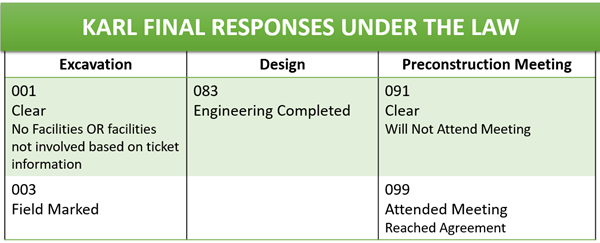
.jpg?width=425&height=123)
.jpg?width=425&height=123)


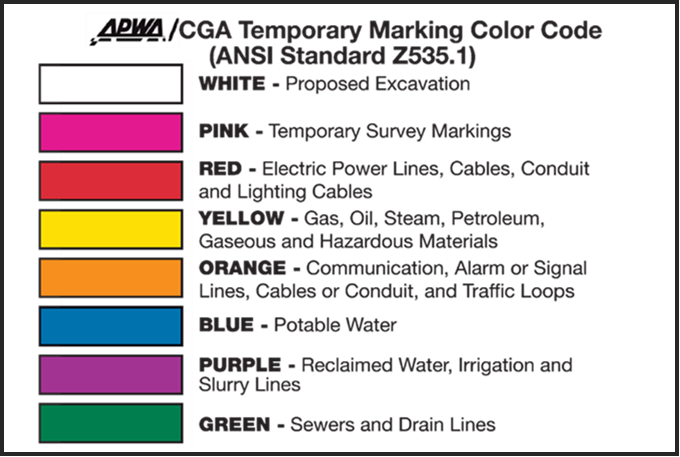.png?width=500&height=335)